Understanding the Basics: How to Create Effective Audio-Visual Diagrams
When pitching audio-visual (AV) projects and proposals, clear communication of your ideas is key. AV proposal software can help streamline the process, but even the best av proposal software requires insightful diagrams and visuals to bring complex concepts to life. This blog will explore the basics of creating effective AV diagrams that engage clients and stakeholders. We'll cover tips for different types of diagrams and how to incorporate key details without overwhelming the viewer. By following some simple best practices, you can create compelling diagrams that help sell your ideas.
Layout and Structure
The overall structure and layout of your AV diagrams will set the stage for clear communication. Here are some tips to keep in mind:
Use a consistent format: Choose a basic template with consistent layout elements like headers, section dividers, and footers. Stick to the same overall look and feel across all your diagrams.
Include logical flow: Guide the viewer through your diagrams with a logical flow. Number or title sections to show progression. Consider using arrows or other connectors between relevant elements.
Balance simplicity and detail: Avoid clutter by only including essential details. Simplify complex elements when possible. But provide enough context through labels, callouts, or captions.
Use space purposefully: Don't cram too much onto a single page. Break diagrams into multiple pages or sections when needed. Leave whitespace to aid reading comprehension.
Selecting Effective Diagram Types
Different types of AV diagrams serve different communication purposes. Consider these common options:
Flowcharts: Best for showing processes, workflows, systems, or sequences of events over time. Use shapes, arrows, and text to map connections.
Floor plans: Useful for physical layouts of venues, speaker placement diagrams, or event site maps. Draw to scale using industry standard symbols.
System block diagrams: Clearly illustrate system components and connections for proposals involving complex technical equipment.
Wireframes: Effective for user interfaces, onboarding flows, or app prototypes. Sketch basic page layouts, buttons, and fields without visual design details.
Process maps: Similar to flowcharts but zoom out to see the "big picture" of interconnected processes and workflows.
Choosing the right type of diagram for your specific needs will maximize audience understanding. Try a mix of different styles when explaining multi-faceted projects or solutions.
Adding Engaging Visual Elements
Beyond proper structure and selection of diagram type, a few creative touches can boost engagement:
Incorporate relevant images: Carefully selected photographs, icons, or illustrations bring diagrams to life. Make sure images actually relate to the content.
Use highlighting: Strategically placed colors, shadows, or borders draw attention to critical elements and relationships.
Add captions and labels: Provide context for viewers with concise text near diagram components. But keep labels brief and focused.
Incorporate data: Tables, charts, or other quantitative representations make abstract concepts more tangible and convincing.
Annotate for clarity: Explanatory notes, callouts and arrows further clarify complex points or hypothetical scenarios.
Test and iterate: Refine diagrams based on feedback from colleagues or mock clients. Seek to improve understanding before finalizing.
With the right combination of structure, diagram type, and engaging visual touches, you'll craft diagrams that clearly explain your audio-visual ideas and solutions. The following sections explore some specific examples.
Example: Floor Plan Diagram
A floor plan is a go-to diagram for explaining physical layout proposals for events, venues, conference rooms or other spatial designs. Here are some best practices:
Use a standardized drawing scale like 1/4 inch = 1 foot to convey accurate dimensions.
Draw shapes to represent walls, doors, windows, furniture and other elements to scale.
Include a legend defining common symbols for consistency.
Note speaker locations, video screens, projectors, and other AV equipment as needed using consistent icons.
Label rooms, areas and other elements clearly with text. Consider room numbers for large events.
Highlight critical furniture placements, walkways or other interactive elements for emphasis.
Add dimensions, north arrows and other detail markers as required for context.
Consider alternate layout versions side by side to compare options concisely.
A neatly drawn floor plan leverages the power of spatial visualization to aid stakeholder understanding of physical logistics. The example that follows demonstrates an effective conference room design diagram.
Example: Equipment Block Diagram
For proposals involving complex technical systems, an equipment block diagram breaks down components clearly. Here are some best practices:
Represent major equipment as labeled rectangular "blocks" positioned spatially.
Connect related blocks with straight lines or arrows to depict signal/data flows.
Annotate connection lines with formatting like arrows and numbering for sequence/direction.
Note key internal connections within large equipment schematically as needed.
Use consistent shape/line styles to distinguish analog, digital, network connections as needed.
Incorporate tables or expanded callouts for granular subsystem details selectively.
Highlight critical connections or components for emphasis using color, borders or callouts.
Consider example diagrams from equipment vendors as templates when applicable.
By methodically mapping the key elements and connections, block diagrams bring complex technical proposals into clear focus for stakeholders. The following example illustrates an effective live event production system diagram.
Conclusion
When crafting audio-visual proposals or explaining multi-faceted projects, clear visualization through effective diagrams is paramount. By following best practices for structure, selection of diagram types, engagement and examples, you can communicate your ideas in a compelling yet simplified manner. AV proposal software simplifies the process, but insightful diagrams remain integral to explaining proposals and bridging understanding between technical specialists and stakeholders. With practice and iteration, you'll gain skills to visualize almost any AV concept through diagrams tailored to your audience.
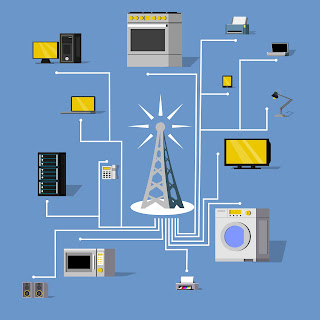



Comments
Post a Comment